We are a Bring Your Own Device (BYOD) School
MRGS is an established BYOD school, meaning that we expect your child to have a device to support their learning in the classroom every day. We are not able to provide learning devices for all of our students. In some instances, teachers will be able to provide a small number of computers to classes when needed, but this provision cannot be relied upon to cover all device needs. The ideal device for learning is lightweight with a keyboard, and a battery that will last for six hours or more. MRGS’ teachers use the Google Classroom platform for all their classes as a way of distributing information, assigning classwork and homework tasks, and giving feedback on assessments. From 2024 onwards NZQA have introduced online examinations, meaning that it is increasingly important for our students to have access to a device. Any online assessment that takes place can be supported through the School’s resources.
Purchasing a Device
There are many retail options available for purchasing a device. If you go to Datatek Pacific NZ and let them know you are part of the MRGS community you can secure preferential pricing. NZ Laptop Wholesale provides affordable options on new and refurbished learning devices. Big retailers like Harvey Norman, Noel Leeming and Warehouse Stationery will also offer good deals on Chromebooks and Laptops.
Accessing a Device
If you have a client relationship with Work and Income NZ, you may qualify for support from them. Email chris.dunn@mrgs.school.nz and we will send you a letter to support your application for a learning device to be supplied at very low to no cost.